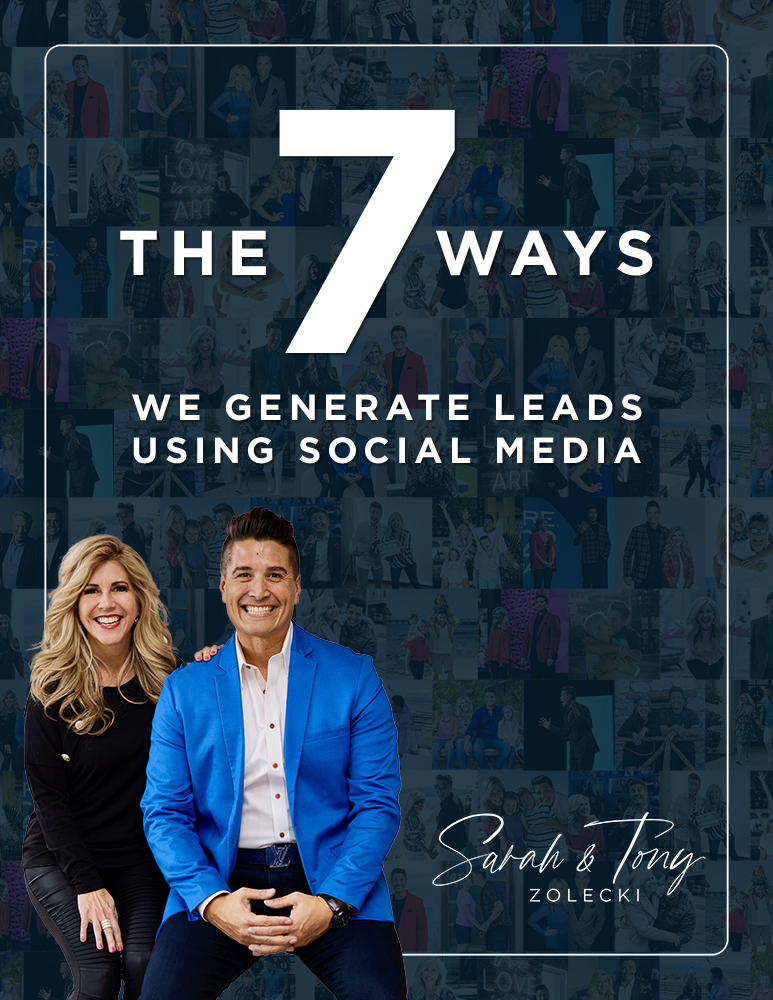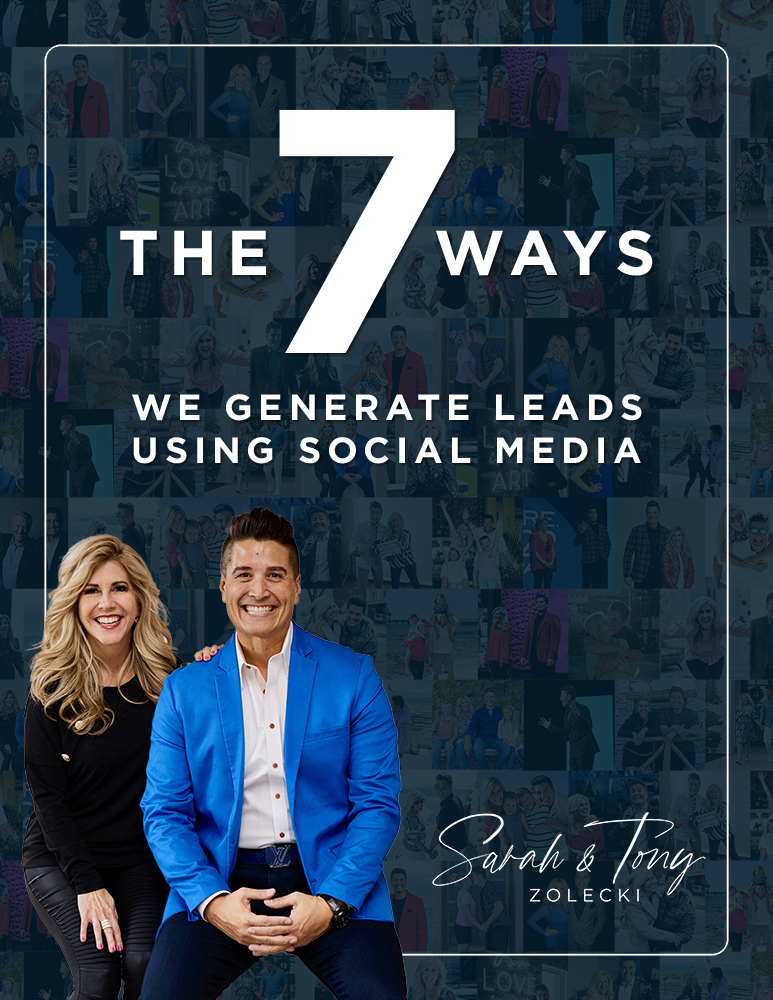In order to be successful in business, it always achieved through word of mouth and networking. Sure there are other channels like advertising, but we do our best to bring the most inexpensive of free ways to you. This is why we focus on social media platforms like; Facebook, Instagram and today we are bringing you our top LinkedIn Tips.
Why? Because we understand that everyone was new once.
And, not everyone is in a position right away to spend the money needed for advertising both on or offline. After all, we know we weren’t. In fact we spent a good handful of years grinding our gears with nothing happening. Well, nothing expect the valuable lessons that came along with that struggle.
So, we hope that you are able to grab a few good takeaways from today’s post (and we’d love to hear about them!).
Top LinkedIn Tips for Business Owners
85% of your financial success, is based on personality.
The other 15% based on skill.
we’ve often viewed LinkedIn as simply a digital resume if you will – a place to jam all your professional experience, and essentially look one in the same as everyone else using the platform. Boring, right?
Cue the 85%. On LinkedIn, it’s OK to be different! In fact, it is exactly what will help you stand out from everyone else. And, we know by now this matter – tremendously especially in the entrepreneur space.
Grab their Attention!
Let’s be honest, you have about 5-10 seconds to make a first impression.
And, unless you’re someone who has convinced yourself that first impressions don’t matter – we assure you in the land of social media, it most definitely does.
Are you using LinkedIn every single day?
Check out this fun fact: To use LinkedIn successfully, it only requires about five (5) minutes a day. Yes, five. You should be using that time to connect with the intention of collaboration.
Have a look through you network, and requested connections, what can you offer them?
What can they offer you?
Send a personal message to your contacts. Initiate the engagement with them. Introduce yourself, ask them about themselves. This is a great opportunity to get to know them, maybe even suggest a call or coffee. This is not the place to send a copy and paste, or pre-written message followed by a business link. LinkedIn might be a professional network but it still remains a social media platform.
And, since as entrepreneurs we like numbers – the average LinkedIn user in one (1) month spends …
30 minutes. Imagine spending 30 minutes a month on a platform that could begin creating copious amounts of leads and connections for you. So, are you sure you don’t have the time?
LinkedIn Tips for Making Quality Connections
Since connecting is was where we started this five-minute focus, let’s circle back there. What should a proper LinkedIn connection look like?
- Go to their profile. So, if you were looking to add someone, you would enter their name in the search or if you know their profile link, https://www.linkedin.com/in/insertnamehere/, you would also go there.
- Select ‘Connect’. After selecting connect, it will prompt you to do one of two things;
Customize!!
Use a thoughtful message to connect with them in your invite. If you recently met offline, remind them how great it was to meet at [insert location]. If you are reaching out because of mutual connections – name one of the people with whom you located them.
Tell them why you want to connect. And, why they should connect with you. Do not make this a business pitch. Use this time to merely introduce yourself enough that you hope they will accept or at the very least check out your profile.
Most Common Buzz Words on LinkedIn
The following is a list of words that are the most common on LinkedIn. Are they in your existing profile? You will want to keep reading before making changes …
- Passionate
- Creative
- Experienced
- Strategic
- Focused
- Specialized
- Leadership
- Expert
- Certified
- Excellent
… remember what we said about looking like everyone else? If these words are in your profile – remove them. Head on over to a thesaurus and find words that are similar but stand apart from the list above. You might be surprised the difference this can make especially for those using search features on LinkedIn right now.
Passionate be turned into Adoring or Fanatical. Creative be turned into Inventive or Inspired. Strategic be turned into Tactical or Intentional. These are among the top of all LinkedIn tips – experts and regular users alike.
LinkedIn makes it Simpler for Brands
LinkedIn makes it easy to show professional proof aligned with your personal brand right from your profile. Rich media including;
- presentations you’ve authored
- videos you’ve helped create
- web pages you’ve written
- campaigns you’ve designed
… can be added to your profile summary, as well as within each section of your work history. When adding rich media or links to your profile, take a moment to include a title and description to help set the stage for the viewer.
Now, before we overload you with more LinkedIn tips we want to check in with you. Is this something you would love to see more of? Would our step-by-step setting up your profile for success be beneficial? Let us know in the comments and we WILL get back with you!